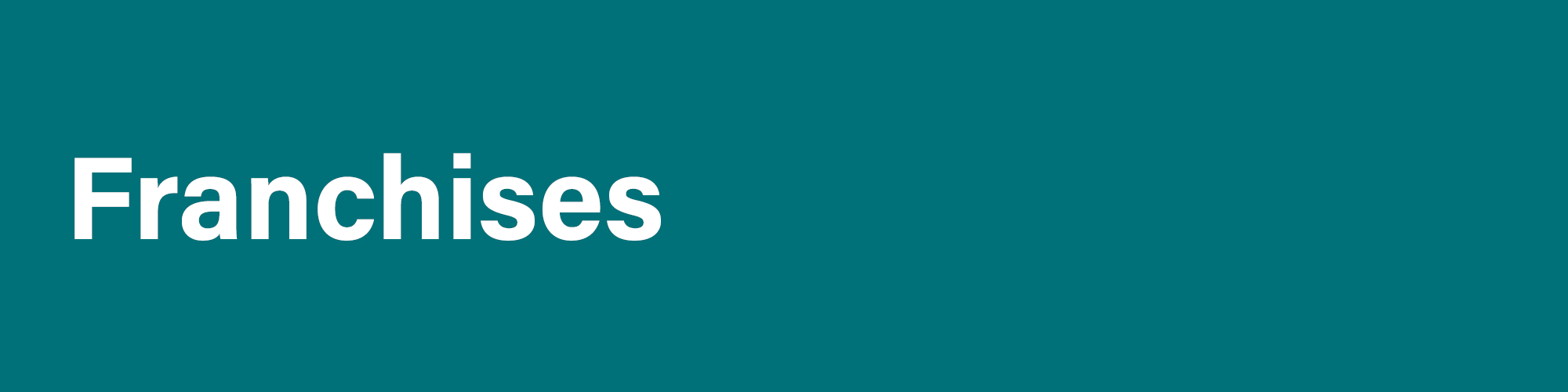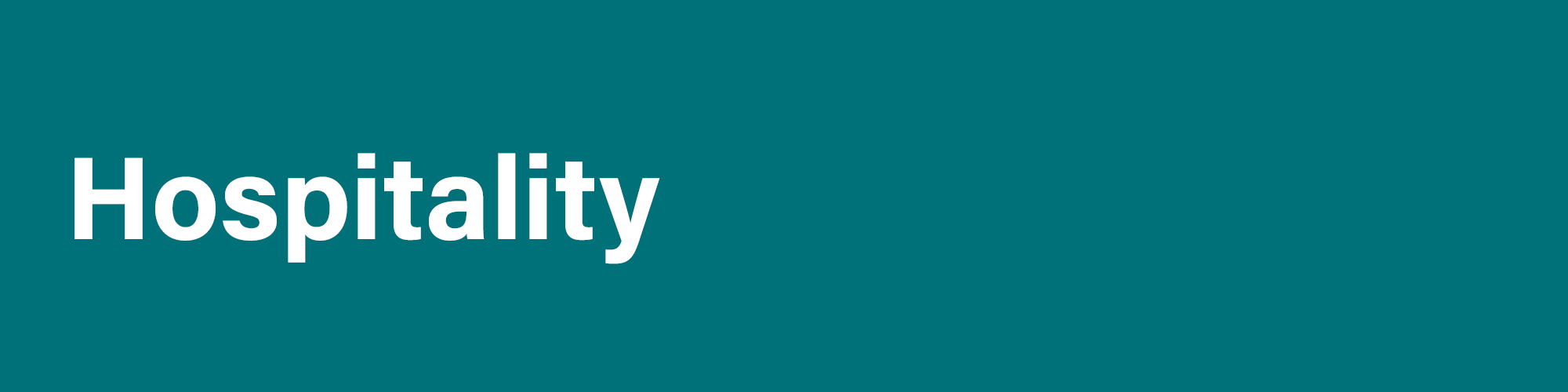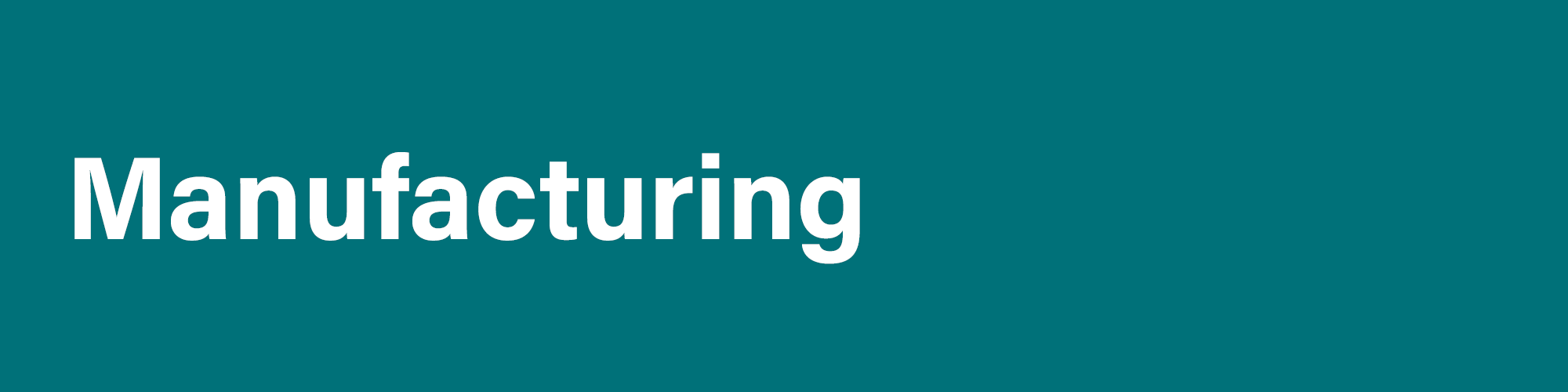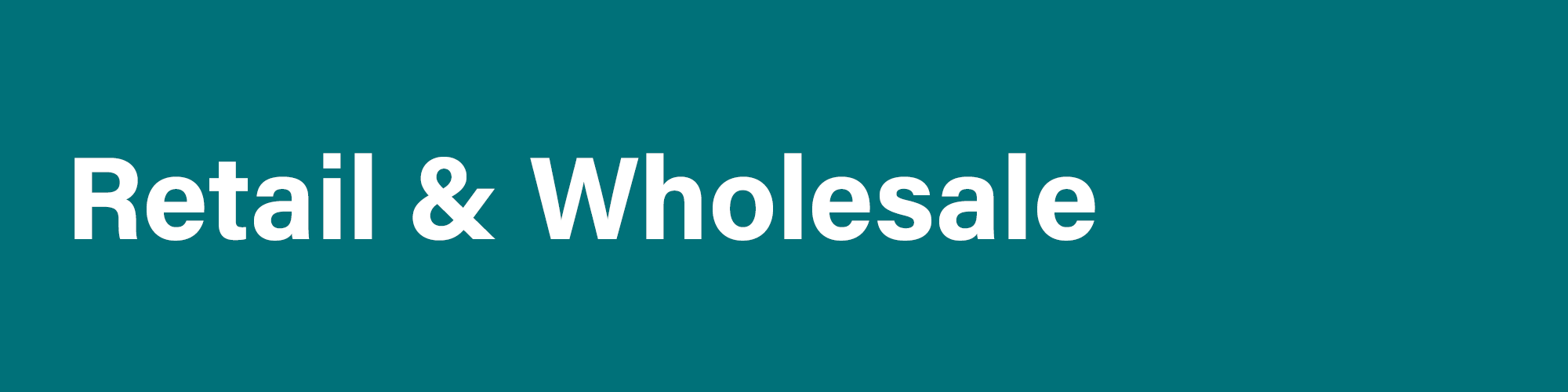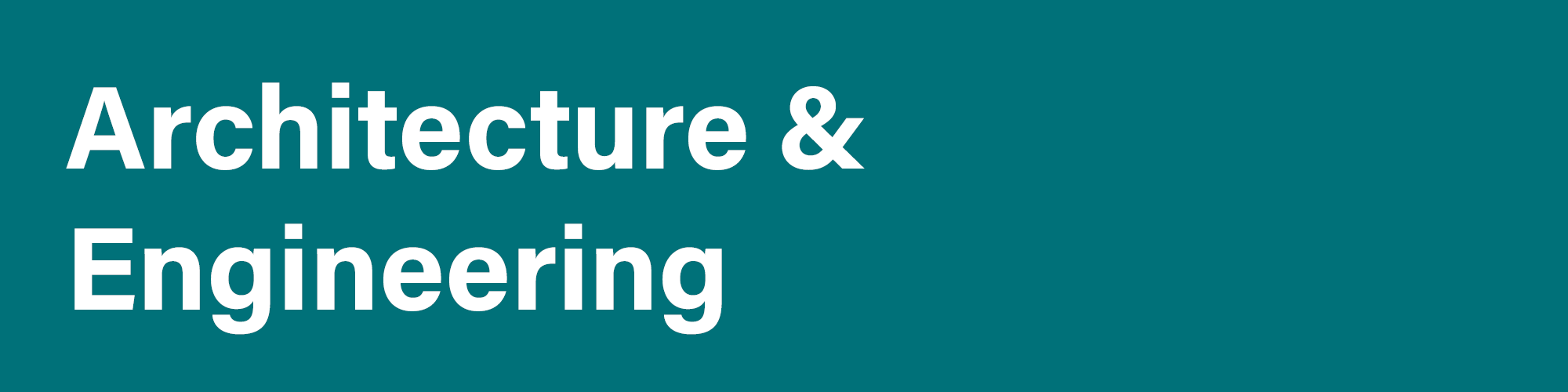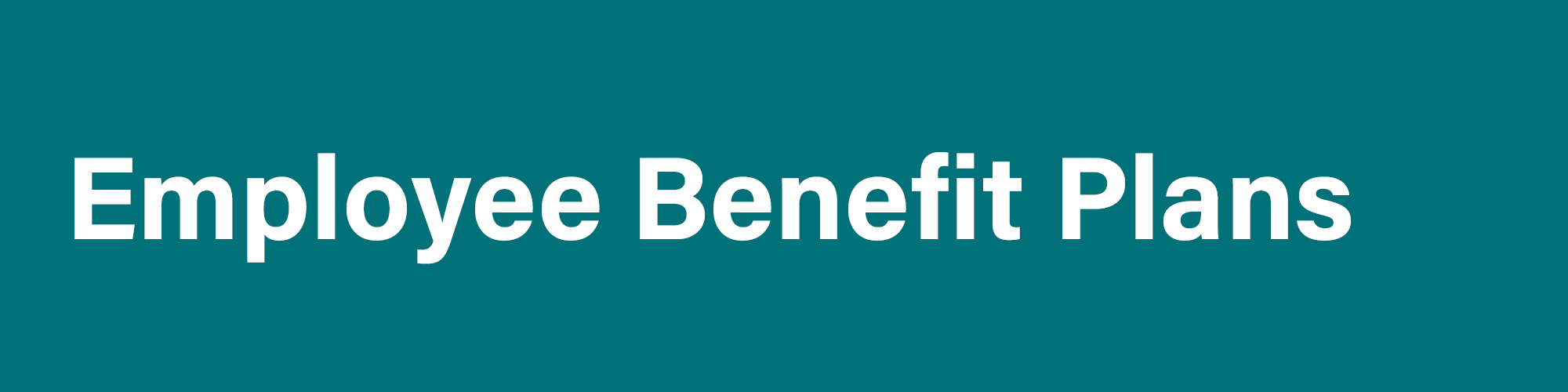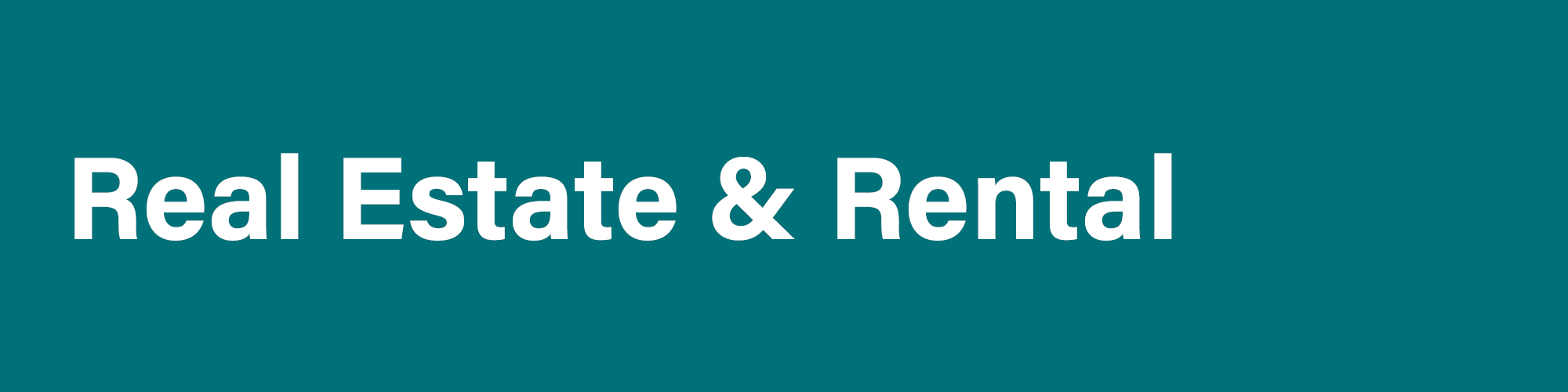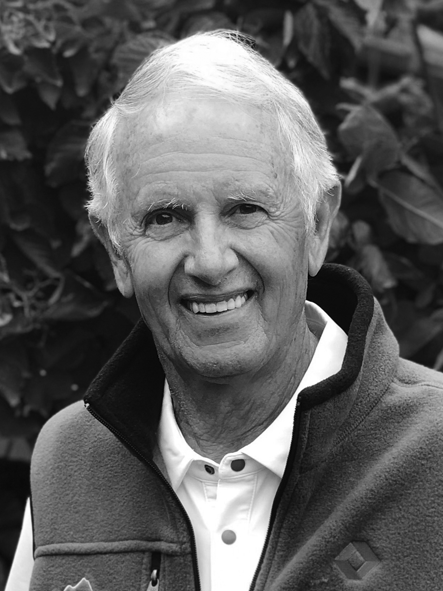Qualified Charitable Distributions From IRAs
If you’re a retiree aged 70 1/2 or older, consider taking advantage of legislation that allows you to reduce or eliminate the amount of income tax on IRA withdrawals transferred directly to a qualified charitable organization. You can use this tactic even though minimum distributions are no longer required until age 72. Referred to as Qualified Charitable Distributions (QCDs), they can also be used to satisfy all or part of your required minimum distribution.
Here’s an example:
Let’s say your required minimum distribution in 2022 is $22,000. If you make a qualified charitable distribution of $15,000 for 2022, you would need to withdraw another $7,000 to meet the amount required for your 2022 required minimum distribution.
Required minimum distributions (RMDs) must be taken each year beginning with the year you turn age 72, whether you are still working or not. The RMD for each year is calculated by dividing the IRA account balance as of December 31 of the prior year by the applicable distribution period or life expectancy. This rule does not apply to your Roth IRAs.
The Setting Every Community Up for Retirement Enhancement Act of 2019 (SECURE Act) became law on December 20, 2019. The Secure Act made major changes to the RMD rules. If you reached the age of 70 1/2 in 2019 the prior rule applies, and you must have taken your first RMD by April 1, 2020. If you reached age 70 1/2 in 2020 or later you must take your first RMD by April 1 of the year after you reach 72.
What is a Qualified Charitable Distribution (QCD)?
Generally, a qualified charitable distribution (QCD) is an otherwise taxable distribution from an IRA (other than an ongoing SEP or SIMPLE IRA) that is owned by an individual who is age 70 1/2 or over that is paid directly from the IRA to a qualified charity.
What are the Rules?
Unlike most tax-related rules, the rules for QCDs are fairly straightforward:
- You must be age 70 1/2 or older
- The QCD must be made from a traditional IRA, Roth IRA, or individual retirement annuity, but not from a simplified employee pension, a simple retirement account, or an inherited IRA
- The QCD must be a direct transfer from the IRA trustee to the charitable organization
- The organization must qualify for a charitable income tax deduction of an individual, that is, no private foundations (i.e., that give out grants)
- The organization must acknowledge the charitable contribution similar to a charitable income tax deduction or donor-advised fund
Tax Advantages of QCDs
Generally, taxable IRA distributions must be included in adjusted gross income (AGI), even if donated to charity. You may be able to take a deduction for a charitable donation, but you could be subject to a 50 percent AGI limitation, which means you wouldn’t be able to deduct the full amount in that tax year and could be subject to income tax on the difference.
The $100,000 limit is annual, so you can take advantage of a QCD for as many years as you wish. Also, it applies to each spouse’s IRA. As such, up to $200,000 ($100,000 per spouse) could be donated in a given tax year and still qualify for the exclusion. Please note that these amounts are based on current tax law and subject to change in the future.
Reporting a QCD on your Income Tax Return
Charitable distributions are reported on Form 1099-R for the calendar year the distribution is made. You should receive Form 1099-R by January 31, 2023. To report a qualified charitable distribution on your Form 1040 tax return, you generally report the full amount of the charitable distribution on the line for IRA distributions. On the line for the taxable amount, enter zero if the full amount was a qualified charitable distribution and enter “QCD” next to this line.
You must also file Form 8606, Nondeductible IRAs if you made the qualified charitable distribution from a traditional IRA in which you had basis and received a distribution from the IRA during the same year, other than the qualified charitable distribution; or the qualified charitable distribution was made from a Roth IRA.
Questions?
Don’t hesitate to call if you want more information about qualified charitable distributions or have questions about IRAs and minimum required distributions for IRAs and how it affects your taxes.
Roth IRAs: Put Your Child’s Summer Earnings to Work
With plentiful opportunities for teen employment this year, now is the perfect time to consider opening a Roth IRA for your minor child. Here’s what you need to know.
What is a Roth IRA?
A Roth IRA is a type of IRA that allows you to make after-tax contributions instead of pretax contributions, such as those you might make with your own IRA or your employer’s 401(k). While a regular IRA and a Roth IRA are similar in many respects, it’s important that the account be designated as a Roth IRA when it is set up.
A Roth IRA is subject to the same rules that apply to a traditional IRA with the following exceptions:
- You cannot deduct contributions to a Roth IRA.
- If you satisfy the requirements, qualified distributions are tax-free.
- For 2020 and later, there is no age limit on making regular contributions to traditional or Roth IRAs.
- You can leave amounts in your Roth IRA as long as you live.
- The account or annuity must be designated as a Roth IRA when it is set up.
Roth IRAs for Minors
Minors generally cannot open brokerage accounts in their own name until age 18. As such, it requires an adult to serve as custodian. A Roth IRA for minors is also known as a custodial account Roth IRA or a Roth IRA for Kids. No matter which name it uses, the benefits are the same as a regular Roth IRA.
Here’s how it works:
The custodian opens and maintains control of the minor child’s Roth IRA. Decisions about contributions, investments, and distributions are also controlled by the custodian, who receives account statements as well.
As the custodian, parents should remember that while they control and maintain the account, it belongs to the minor child. As such, the accounts funds must be used for the benefit of the minor. Generally, assets must be transferred to a new account in the minor’s name when they reach either 18 or 21, depending on the state.
Earned Income. A minor can only contribute to a Roth IRA if they have earned income from a summer or after-school job or earnings from self-employment such as babysitting, pet sitting, or mowing lawns. As a reminder, self-employment earnings of $400 or more may be subject to self-employment taxes such as Medicare and Social Security.
Most teens won’t be required to file a tax return; however, they should keep a written log of hours worked in case the IRS contacts them with questions at a later date.
Contributions. For 2022, that maximum contribution to a Roth IRA is the lesser of $6,000 or the total of the child’s earned income. For example, if your child earns $3,000 this year, the maximum contribution is $3,000 (not $6,000). Parents can add funds to their child’s account as long as the total contribution amount (child and parent) does not exceed the amount of earned income your child made this year. Using the example above, if the child earned $3,000 but only wanted to contribute $1,500 to their Roth IRA, the parent could contribute an additional $1,500.
Contributions can be withdrawn penalty and tax-free at any time – you don’t need to wait until age 59 1/2. Even if your child makes a one-time contribution today, the earlier they start saving, the more time their money has to grow, thanks to the power of compounding.
Questions About Custodial Roth IRA Accounts?
While your teen might not see the point of contributing to a retirement account now, they will thank you later. If you have questions about Roth IRAs for minors, don’t hesitate to contact the office.
Got Cash? What To Do With a Windfall
A cash windfall is any amount of money that you didn’t expect to receive and is over your regular income. Most would consider it to be any amount over $1,000 – and quite often, the amount of money is much more than that. For example, you may have received a bonus at work, an inheritance, a legal settlement, a profit from selling a property or business, or won the lottery.
The first thing to remember is that it is never a good idea to rush into anything, such as going on that safari trip you’ve been dreaming about or buying an expensive sports car or diamond jewelry. There are also tax considerations, so discussing your financial situation with a tax and accounting professional is vital. You may owe a significant amount of taxes – or no tax at all, depending on your particular financial situation and how you handle your windfall.
Investing in a volatile stock market can be risky. Furthermore, with the current inflation rate hovering around 9 percent and the national interest rate for savings accounts averaging 0.11 percent (BankRate.com), holding money in a cash savings account means that you are losing money. With this in mind, if you’ve received a cash windfall recently, consider these three options:
1. Get Your Personal Finances in Order
If your personal finances aren’t in order, then now is the time to use your cash windfall to build an emergency fund, pay off high interest and credit card debt, and pay off a mortgage or put a down payment on a home or investment property (after due diligence, of course). While doing any of those is not as much fun as spending money on a fancy vacation, it will pay off in the long run.
Once your financial situation is in good standing, allocate 10 percent of any money left over toward something “fun.” If you have money left over after that – or already have your financial house in order, consider one of the next two options.
2. Invest in Tax-Efficient Investment Accounts
Tax-advantage investment accounts include 401(k) retirement plans, 529 education savings plans, health savings accounts (HSAs), and IRAs. Investing in these types of accounts could lower your tax bill now, but keep in mind that if you need the money sooner rather than later, you may need to pay penalties and taxes.
Which tax-efficient investment accounts to contribute to depends on your financial situation. If you are retired, you can no longer contribute to a 401(k), but if you have grandchildren, you can contribute to a 529 education plan. If you are still in the workforce and your employer offers a high-deductible health plan, consider maximizing your 401(k) contributions if you aren’t already doing so, as well as contributing to an HSA to help pay for healthcare-related expenses you might incur now or in the future.
3. Buy Treasury I-Bonds
I-Bonds are U.S. savings bonds issued by the United States Treasury. The interest rate is adjusted every six months, in May and November. Currently, I-Bonds purchased through November 2022 are paying 9.62% on an annual basis for the first six months they’re held. The interest rate will be adjusted in November based on inflation.
Individuals purchase I-Bonds from Treasury Direct. There is a maximum of $10,000 per person per year (each spouse can purchase $10,000 for a total of $20,000). The minimum age for purchasing these bonds is age 24, but parents can gift the bonds to their children (age 18 and under).
I-Bonds must be held for a minimum of one year; if redeemed before five years, three months of interest is forfeited. Interest income is exempt from state and local taxes but is subject to federal tax – unless the bonds are used to pay for qualified education expenses.
Help is Just a Phone Call Away
If you’ve received a substantial cash influx, take a deep breath, don’t make any quick decisions, then carefully consider your next steps. If you need assistance managing your cash windfall, don’t hesitate to contact the office and set up a consultation. You’ll be glad you did.
New Job? Don’t Forget About Your 401(K)
One of the most important questions you face when changing jobs is what to do with the money in your 401(k) because making the wrong move could cost you thousands of dollars or more in taxes and lower returns.
Let’s say you put in five years at your current job. For most of those years, you’ve had the company take a set percentage of your pretax salary and put it into your 401(k) plan.
Now that you’re leaving, what should you do? The first rule of thumb is to leave it alone. You have 60 days to decide whether to roll it over or leave it in the account. Resist the temptation to cash out. The worst thing an employee can do when leaving a job is to withdraw the money from their 401(k) plans and put it in their bank account. Here’s why:
If you decide to have your distribution paid to you, the plan administrator will withhold 20 percent of your total for federal income taxes, so if you had $100,000 in your account and wanted to cash it out, you’re already down to $80,000.
Furthermore, if you’re younger than 59 1/2, you’ll face a 10 percent penalty for early withdrawal come tax time. Now you’re down another 10 percent from the top line to $70,000.
If you separate from service during or after the year you reach age 55 (age 50 for public safety employees of a state, or political subdivision of a state, in a governmental defined benefit plan), there is an exception to the 10 percent early withdrawal tax penalty. This applies to 401(k) plans only. IRA, SEP, SIMPLE IRA, and SARSEP Plans do not qualify for the exception.
In addition, because distributions are taxed as ordinary income, at the end of the year, you’ll have to pay the difference between your tax bracket and the 20 percent already taken out. For example, if you’re in the 32 percent tax bracket, you’ll still owe 12 percent, or $12,000. This lowers the amount of your cash distribution to $58,000.
But that’s not all. You also might have to pay state and local taxes. Between taxes and penalties, you could end up with little over half of what you had saved up, short-changing your retirement savings significantly.
What are the Alternatives?
If your new job offers a retirement plan, the easiest course of action is to roll your account into the new plan before the 60-day period ends. This is known as a “rollover” and is relatively painless to do. Contact The 401(k) plan administrator at your previous job should have all of the forms you need.
The best way to roll funds over from an old 401(k) plan to a new one is to use a direct transfer. With the direct transfer, you never receive a check, you avoid all of the taxes and penalties mentioned above, and your savings will continue to grow tax-deferred until you retire.
One word of caution: Many employers require that you work a minimum period of time before you can participate in a 401(k). If that is the case, one solution is to keep your money in your former employer’s 401(k) plan until the new one is available. Then you can roll it over into the new plan. Most plans let former employees leave their assets for several months in the old plan.
60-Day Rollover Period
If you have your former employer make the distribution check out to you, the Internal Revenue Service considers this a cash distribution. Your check will have 20 percent taken out automatically from your vested amount for federal income tax.
But don’t panic. You have 60 days to roll over the lump sum (including the 20 percent) to your new employer’s plan or into a rollover individual retirement account (IRA). Then you won’t owe the additional taxes or the 10 percent early withdrawal penalty.
If you’re not happy with the fund choices your new employer offers, you might opt for a rollover IRA instead of your company’s plan. You can then choose from hundreds of funds and have more control over your money. But again, to avoid the withholding hassle, use direct rollovers.
Leave It Alone
If your vested account balance in your 401(k) is more than $5,000, you can usually leave it with your former employer’s retirement plan. Your lump sum will keep growing tax-deferred until you retire.
However, if you can’t leave the money in your former employer’s 401(k) and your new job doesn’t have a 401(k), your best bet is a direct rollover into an IRA. The same applies if you’ve decided to go into business for yourself.
Once you turn 59 1/2, you can begin withdrawals from your IRA without penalty, and your withdrawals are taxed as ordinary income. The IRS “Rule of 55” allows you to withdraw funds from your 401(k) or 403(b) without a penalty at age 55 or older.
With both a 401(k) and an IRA, you must begin taking required minimum distributions (RMDs) when you reach age 72, whether you’re working or not.
Help Is Just a Phone Call Away.
Don’t hesitate to contact the office if you have any questions about IRA rollovers or need assistance figuring out how a new job could affect your tax situation.
Tax Breaks for Teachers and Educators
It’s almost time for the start of the new school year, and teachers and other educators should know that they can still deduct certain unreimbursed expenses. Deducting expenses such as classroom supplies, training, and travel helps reduce the amount of tax owed when filing a tax return. Teachers and educators should keep in mind, however, that the deduction can only be claimed for expenses that weren’t reimbursed by their employer, a grant or other source.
To qualify for the deduction, the taxpayer must be a kindergarten through grade 12 teacher, instructor, counselor, principal, or aide. They must also work at least 900 hours a school year in a school that provides elementary or secondary education as determined under state law.
Teachers and other educators can also take advantage of various education tax benefits for ongoing educational pursuits, such as the Lifetime Learning Credit or, in some instances, depending on their circumstances, the American Opportunity Tax Credit.
How the Educator Expense Deduction Works
Educators can deduct up to $300 of unreimbursed business expenses in 2022. If both spouses are eligible educators and file a joint return, they may deduct up to $600 but not more than $300 each. The educator expense deduction is available even if an educator doesn’t itemize their deductions. To take advantage of this deduction, the taxpayer must be a kindergarten through grade 12 teacher, instructor, counselor, principal, or aide for at least 900 hours during a school year in a school that provides elementary or secondary education as determined under state law.
Those who qualify can deduct costs of books, supplies, computer equipment and software, classroom equipment, and supplementary materials used in the classroom, as well as COVID-19 protective items to stop the spread of the disease in the classroom. Expenses for participation in professional development courses are also deductible and athletic supplies qualify if used for courses in health or physical education.
Keep Good Records
Educators should keep receipts for qualifying expenses noting the date, amount, and purpose of each purchase. This will help prevent a missed deduction at tax time. Taxpayers should keep a copy of their tax returns for at least three years. Copies of tax returns may be needed for many reasons. A tax transcript summarizes return information and includes adjusted gross income and is available free of charge from the IRS.
Questions?
Don’t hesitate to call if you have any questions about tax deductions available to educators, including teachers, administrators, and aides.
Requesting a Tax Transcript From the IRS
Filing an error-free tax return is key to taxpayers getting any refund they are due as soon as possible. Using Online Account on the IRS website is the fastest and easiest way to see account information such as estimated tax payments, prior year adjusted gross income, and economic impact payment amounts. Taxpayers who don’t have an account will need to create one.
Taxpayers can also request a tax transcript, free of charge. There are five types of transcripts:
- Tax Return Transcript
- Tax Account Transcript
- Record of Account Transcript
- Wage and Income Transcript
- Verification of Non-filing Letter
Each transcript type should be reviewed by the taxpayer to determine which one best meets their needs. Don’t hesitate to call the office if you need help with this.
IRS transcripts are a good way to check for fraudulent activity. However, ordering a transcript will not help them find out when they will get their refund. The Where’s My Refund? tool provides the most up-to-date details about whether a tax return has been received and if the IRS has approved or sent the refund.
To protect taxpayers’ identities, the transcripts partially hide personally identifiable information such as names, addresses, and Social Security numbers. All financial entries are fully visible.
There are three ways taxpayers can get transcripts:
Online. People can view their tax records in their Online Account, as well as visit Get Transcript Online to view, print, or download all transcript types.
By mail. Taxpayers can use Get Transcript by Mail to get a tax return or tax account transcript delivered within 5-10 calendar days. They can also submit Form 4506-T to request any transcript type. Most Form 4506-T transcript requests are processed within 10 business days and then mailed. Form 4506-T is available on IRS.gov’s Forms, Instructions, and Publications page.
By phone. Taxpayers can call the IRS’s automated phone transcript service at 800-908-9946 to get a tax return or tax account transcript delivered by mail within 5-10 calendar days.
Please contact the office if you need assistance obtaining a tax transcript. As always, help is just a phone call away.
Kids’ Day Camp Expenses May Qualify for a Tax Credit
Day camps are common during school vacations and the summer months. Many parents enroll their children in a day camp or pay for daycare so they can work or look for work. Unlike overnight camps, the cost of summer day camp may count towards the child and dependent care credit. Here are 10 things parents should know:
1. Care for Qualifying Persons. Your expenses must be for the care of one or more qualifying persons. Your dependent child or children under age 13 generally qualify.
2. Work-related Expenses. Your expenses for care must be work-related. In other words, you must pay for the care so you can work or look for work. This rule also applies to your spouse if you file a joint return. Your spouse meets this rule during any month they are a full-time student. They also meet it if they are physically or mentally incapable of self-care.
3. Earned Income Required. You must have earned income. Earned income includes wages, salaries and tips. It also includes net earnings from self-employment. Your spouse must also have earned income if you file jointly. Your spouse is treated as having earned income for any month that they are a full-time student or incapable of self-care.
4. Joint Return if Married. Generally, married couples must file a joint return. You can still take the credit, however, if you are legally separated or living apart from your spouse.
5. Type of Care. You may qualify for the credit whether you pay for care at home, at a daycare facility or at a day camp.
6. Credit Amount. The credit is worth between 20 and 35 percent of your allowable expenses. The percentage depends on your income.
7. Expense Limits. The total expense that you can use in a year is limited. The limit is $3,000 for one qualifying person or $6,000 for two or more.
8. Certain Care Does Not Qualify. You may not include the cost of certain types of care for the tax credit, including:
- Overnight camps or summer school tutoring costs.
- Care provided by your spouse or your child who is under age 19 at the end of the year.
- Care given by a person you can claim as your dependent.
9. Keep Records and Receipts. Keep all your receipts and records for when you file taxes next year. You will need the name, address and taxpayer identification number of the care provider. You must report this information when you claim the credit on Form 2441, Child and Dependent Care Expenses.
10. Dependent Care Benefits. Special rules apply if you get dependent care benefits from your employer.
Keep in mind this credit is not just a school vacation or summer tax benefit. You may be able to claim it at any time during the year for qualifying care. For more information, please call the office.
Filing a Final Tax Return for a Decedent
When someone dies, their surviving spouse or representative must file a final tax return for the deceased person or decedent. Usually, the representative filing the final tax return is named in the person’s will or appointed by a court. Sometimes when there isn’t a surviving spouse or appointed representative, a personal representative will file the final return. Other than noting that the person has died on the final tax return, the IRS doesn’t need any other notification of the death.
Three Things Taxpayers Should Know About Filing the Final Return:
- The IRS considers someone married for the entire year that their husband or wife died if they don’t remarry during that year.
- The surviving spouse is eligible to use filing status married filing jointly or married filing separately.
- The final return is due by the regular April tax date unless the surviving spouse or representative has an extension to file.
Who Signs the Return?
When e-filing, the surviving spouse or representative should follow the directions provided by the software for the correct signature and notation requirements. For paper returns, the filer should write the word deceased, the deceased person’s name and the date of death across the top. Here’s who should sign the return:
Appointed representative. Any appointed representative must sign the return. If it’s a joint return, the surviving spouse must also sign it.
Surviving spouse. If there isn’t an appointed representative, the surviving spouse filing a joint return should sign the return and write in the signature area labeled, filing as surviving spouse.
No appointed representative and no surviving spouse. If there’s no appointed representative and no surviving spouse, the person in charge of the deceased person’s property must file and sign the return as “personal representative.”
Other Documents to Include:
- Court-appointed representatives should attach a copy of the court document showing their appointment.
- Representatives who aren’t court-appointed must include Form 1310, Statement of Person Claiming Refund Due a Deceased Taxpayer, to claim any refund. Surviving spouses and court-appointed representatives don’t need to complete this form.
- The IRS doesn’t need a copy of the death certificate or other proof of death.
If tax is due, the filer should submit payment with the return. If they can’t pay the amount due immediately, they may qualify for an IRS payment plan or installment agreement.
Qualifying Widow or Widower
Surviving spouses with dependent children may be able to file as a Qualifying Widow(er) for two years after their spouse’s death. This filing status allows them to use joint return tax rates and the highest standard deduction amount if they don’t itemize deductions.
Questions?
Don’t hesitate to call if you have any questions about filing a final tax return for someone who has passed away.
Applying for Tax-exempt Status as a Nonprofit
To be tax-exempt under Section 501(c)(3) of the Internal Revenue Code, an organization must be organized and operated exclusively for any of these purposes: charitable, religious, educational, scientific, literary, testing for public safety, fostering national or international amateur sports competition or preventing cruelty to children or animals.
If you’re thinking about starting a nonprofit and want to apply for tax-exempt status under Section 501(c)(3) of the tax code, you’ll need to use a Form 1023-series application. Application for Recognition of Exemption Under Section 501(c)(3) of the Internal Revenue Code.
Here are seven key items to know about this process:
1. Form 1023-series applications for recognition of exemption must be submitted electronically online at Pay.gov. The application must be complete and must include the user fee.
2. Some organizations may be able to file Form 1023-EZ, a streamlined version if they meet certain criteria such as projected or past annual gross receipts of $50,000 or less for a period of three years.
3. Some types of organizations don’t need to apply for Section 501(c)(3) status to be tax-exempt. These include churches and their integrated auxiliaries (organizations affiliated with a church or association of churches that receives financial support primarily from internal church sources and not public or governmental sources), as well as public charities whose annual gross receipts are normally less than $5,000.
4. Every tax-exempt organization, including a church, should have an Employer Identification Number (EIN) regardless of whether the organization has employees. An employer identification number is an organization’s account number with the IRS and is required for the organization to apply for tax-exempt status. Once the EIN is received by the organization, it must be included on the application.
5. The effective date of an organization’s tax-exempt status depends on their approved Form 1023. If they submit this form within 27 months after the month they legally formed, the effective date of their organization’s exempt status is the legal date of its formation. If an organization doesn’t submit this form within those 27 months, the effective date of its exempt status is the date it files Form 1023.
6. Once the IRS determines an organization qualifies for tax-exempt status under the law, it will also be classified as a private foundation unless the organization meets the requirements to be treated as a public charity. Generally, organizations classified as public charities receive contributions from many sources, including the general public. In contrast, private foundations typically have a single major source of funding (usually gifts from one family or corporation).
7. A charitable organization must make certain documents available to the public. These include its approved application for recognition of exemption with all supporting documents and its last three annual information returns.
If you have any questions about applying for tax-exempt status, please call the office for assistance.
Understanding Your Rights as a Taxpayer
By law, all taxpayers have fundamental rights when interacting with the IRS, and all taxpayers should know and understand their rights. Ten categories of rights are presented in the Taxpayer Bill of Rights. Here’s an overview:
1. The right to be informed. Taxpayers have the right to know what they need to do to comply with the tax laws.
2. The right to quality service. Taxpayers have the right to receive prompt, courteous, and professional assistance when working with the IRS and the freedom to speak to a supervisor about inadequate service.
3. The right to pay no more than the correct amount of tax. Taxpayers have the right to pay only the amount of tax legally due, including interest and penalties, and to have the IRS apply all tax payments properly.
4. The right to challenge the IRS’s position and be heard. Taxpayers have the right to object to formal IRS actions or proposed actions and provide justification with additional documentation.
5. The right to appeal an IRS decision in an independent forum. Taxpayers are entitled to a fair and impartial administrative appeal of most IRS decisions, including certain penalties.
6. The right to finality. Taxpayers have the right to know the maximum amount of time they have to challenge an IRS position and the maximum amount of time the IRS must audit a particular tax year or collect a tax debt.
7. The right to privacy. Taxpayers have the right to expect that any IRS inquiry, examination, or enforcement action will comply with the law and be no more intrusive than necessary.
8. The right to confidentiality. Taxpayers have the right to expect that their tax information will remain confidential.
9. The right to retain representation. Taxpayers have the right to retain an authorized representative of their choice to represent them in their interactions with the IRS.
10. The right to a fair and just tax system. Taxpayers have the right to expect fairness from the tax system. This includes considering all facts and circumstances that might affect their liabilities and ability to pay or provide information timely.
Questions or concerns about your rights as a taxpayer? Help is just a phone call away.
Creating Items and Jobs in QuickBooks, Part 2
Last month, we talked about creating Item and Job records in QuickBooks. You can think of a Job as a project your company is doing for a customer, like a marketing campaign or a series of landscaping tasks. Once you set one up, you can assign all related transactions and eventually gauge profitability.
We reviewed the steps required for managing Item and Job information. These actions allow you to:
- Create Product and Service Records (Lists | Item List | Item | New) that make up each Job.
- Create the Jobs themselves (Customers | Customer Center | New Customer & Job | New Customer or Add Job).
This month, we’re going to explain how you can use Jobs in QuickBooks to keep track of all the income and expenses attached to each one. You can assign expenses like products you purchase, billable time, mileage, overhead (ask us how you can calculate this), freight charges, postage, etc., to specific Jobs. And, of course, you’ll want to assign payments received to Jobs.
Creating Billable Time Entries
If you are using QuickBooks Payroll and you’re going to be tracking hours for an employee so that they will be paid for their time, make sure the worker is set up for this first. Go to Employees | Employee Center and double-click the employee’s name. Click Payroll Info and check the box in front of Use time data to create paychecks, then click OK to close the window.
When you want to enter hours worked on a specific Job, open the Employees menu again. Click Enter Time | Time| Enter Single Activity. Complete the fields in this window as pictured below.

Figure 1: You can create a record of billable time that will be used to both pay the employee and invoice the customer in this window.
If you don’t see the Enter Time option in the Employees menu, you haven’t turned on time-tracking in QuickBooks. Go to Edit | Preferences | Time & Expenses and click Company Preferences. Click the Yes button under Do you track time? There are other options in this window. You can mark all time entries as billable, for example, and set a Default Markup Percentage. If you want to move time and expense entries into customer invoices automatically, check the box in front of Create invoices from a list of time and expenses. When you’re done, click OK.
Questions on this window? Do not hesitate to call for assistance.
Assigning Jobs to Other Transactions
Any transaction in QuickBooks that can be assigned to a customer can be assigned to a job. In all cases, assign the Job itself, not just the customer. And where appropriate, there will always be a Billable column or checkbox. Here are some examples of the transactions you can use:
Checks. This one’s easy. When you write a check, simply assign it to a CUSTOMER:JOB, whether it’s for Expenses or Items.
Sales Receipts. Say you’re doing a one-off task like tree and shrub trimming (as part of a larger Job), and the customer wants to pay you on the spot. In this case, you’d create a Sales Receipt. Go to Customers | Enter Sales Receipts. Select the CUSTOMER:JOB and fill out the rest of the fields, then save the transaction.
Bills. If you’ve ordered items to use for a specific Job and enter/pay the bill in QuickBooks, be sure to attribute it to the CUSTOMER:JOB.
Credit Card Charges. If you put an expense for a Job on a credit card, be sure to select the CUSTOMER:JOB when you enter it in QuickBooks.
Invoices. It’s likely that you’re going to invoice customers for multiple transactions that you’ve assigned to a Job – that’s why you’re setting it up as a Job in the first place. There are at least four ways to do this.
- Start an invoice at the beginning of the Job and keep adding products, services, and expenses to it until you’re ready to bill the customer. This is probably the least elegant way to do it since you’ll have to keep remembering the invoice number, for one thing.
- Enter your billable items as individual entries as you go along. When you’re ready to bill the customer, open an invoice form and select the CUSTOMER | JOB. This window will open:

Figure 2: When you create an invoice for a customer who has outstanding billable time and expenses, QuickBooks will display this window.
Open the Customers menu and click Invoice for Time & Expenses. QuickBooks will display a list of Time, Expenses, Mileage, and Items. You select the date range and template type, and the software will create an invoice for the transactions you check.Use Progress Invoicing. Enter products and services on an estimate, and you’ll be able to invoice them in batches. We can show you how to do this.
Of course, you’ll eventually want to know how profitable all your Jobs are so you can adjust as needed. QuickBooks can help you determine this, but help is just a phone call away if you need assistance. If you want to schedule a session to talk about this – or any other element of QuickBooks, please call.
Any accounting, business or tax advice contained in this communication, including attachments and enclosures, is not intended as a thorough, in-depth analysis of specific issues, nor a substitute for a formal opinion, nor is it sufficient to avoid tax-related penalties. If desired, we would be pleased to perform the requisite research and provide you with a detailed written analysis. Such an engagement may be the subject of a separate engagement letter that would define the scope and limits of the desired consultation services.