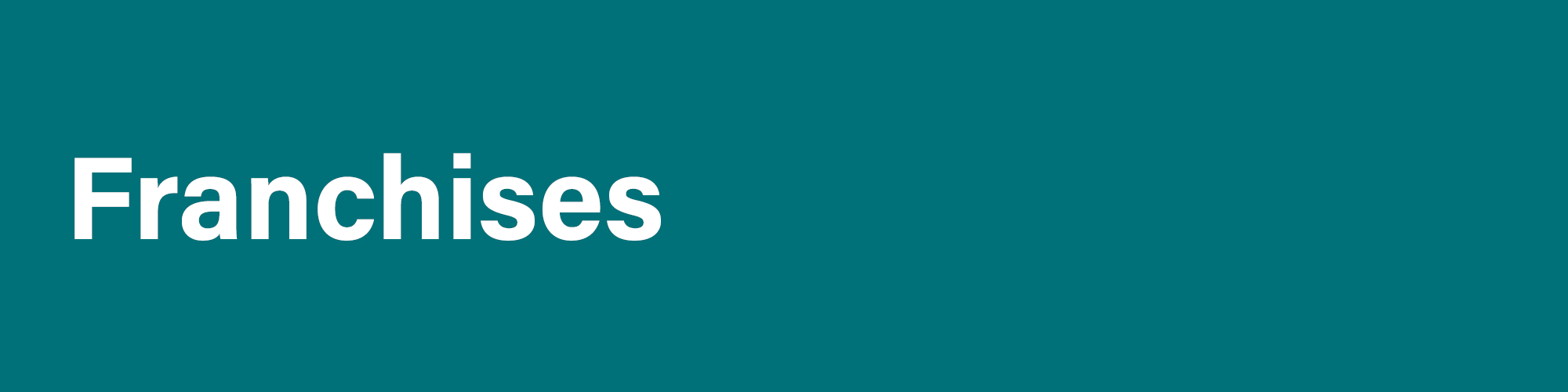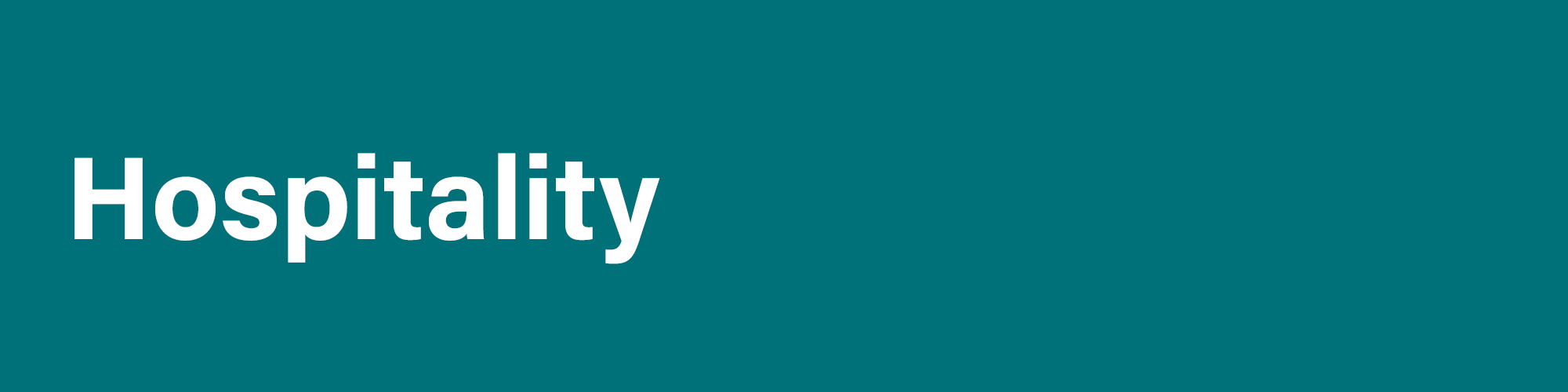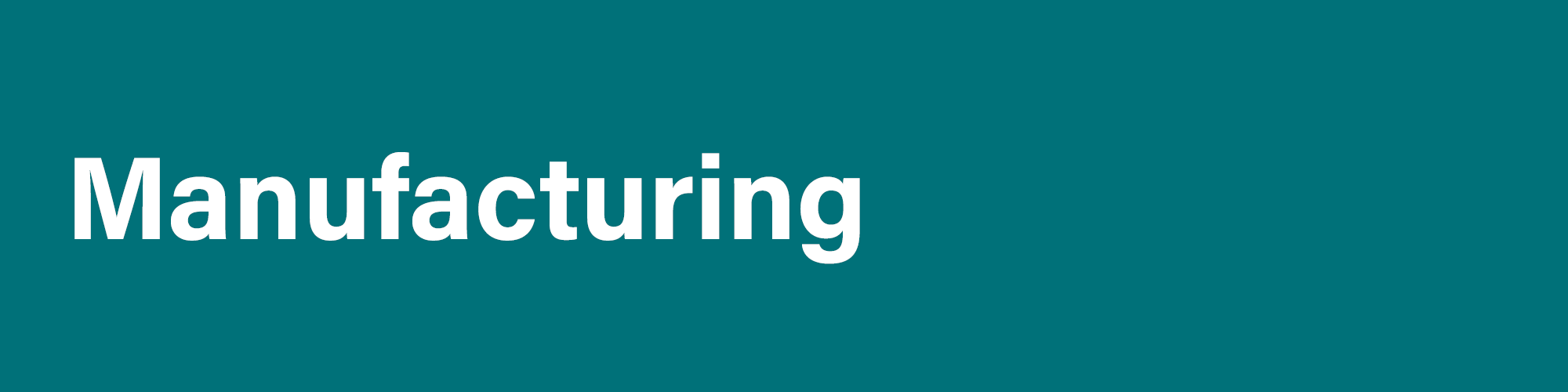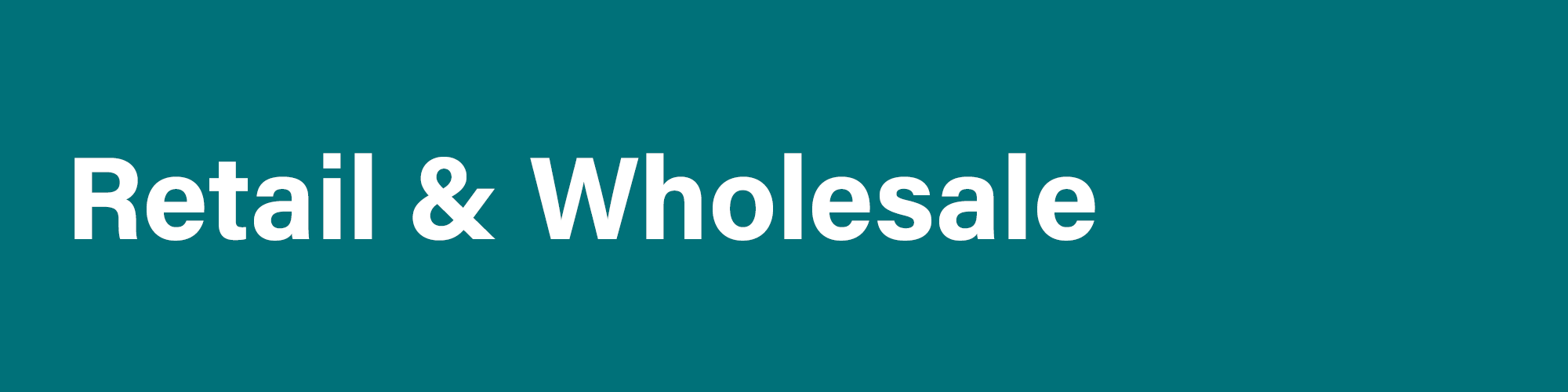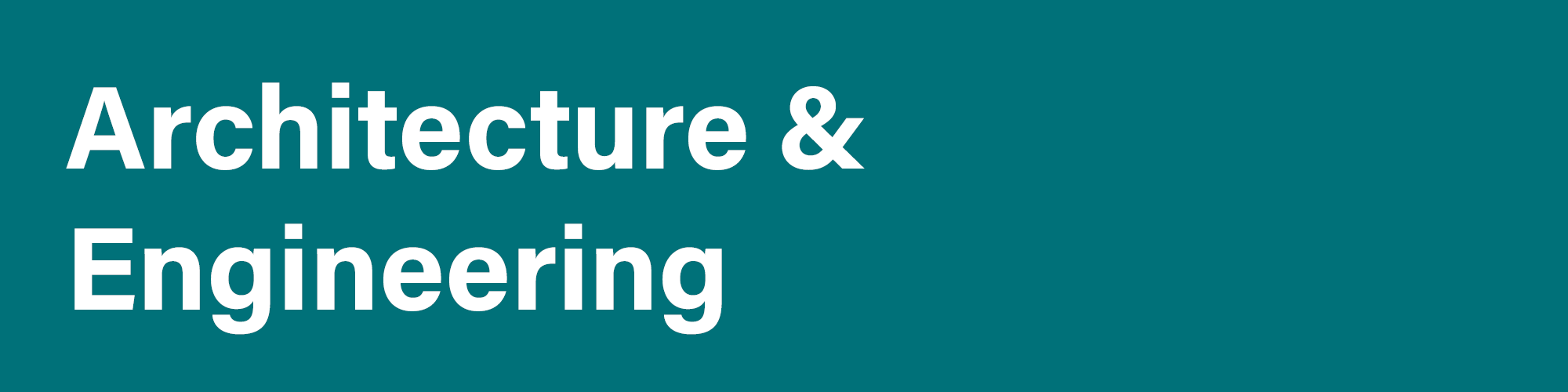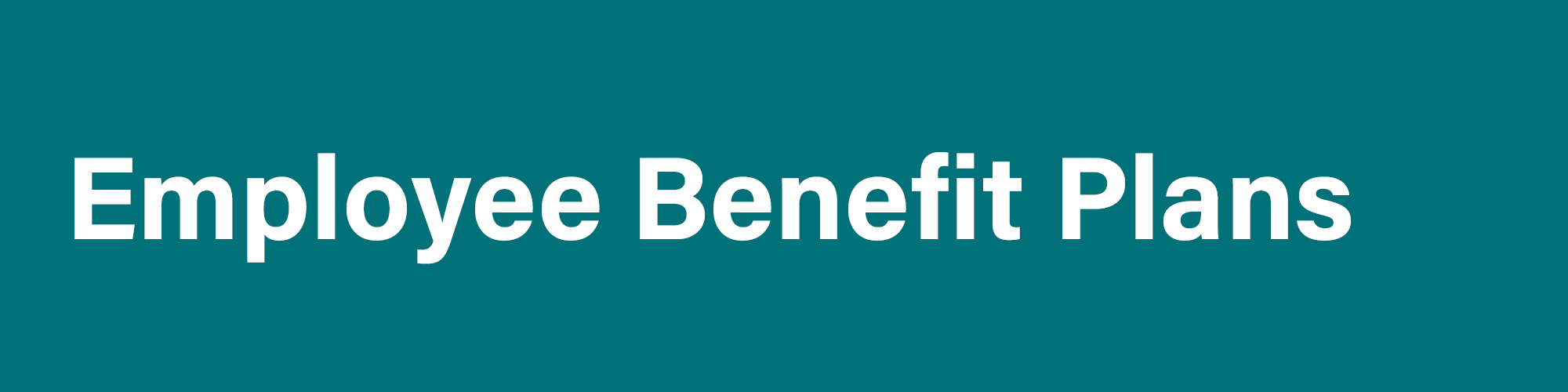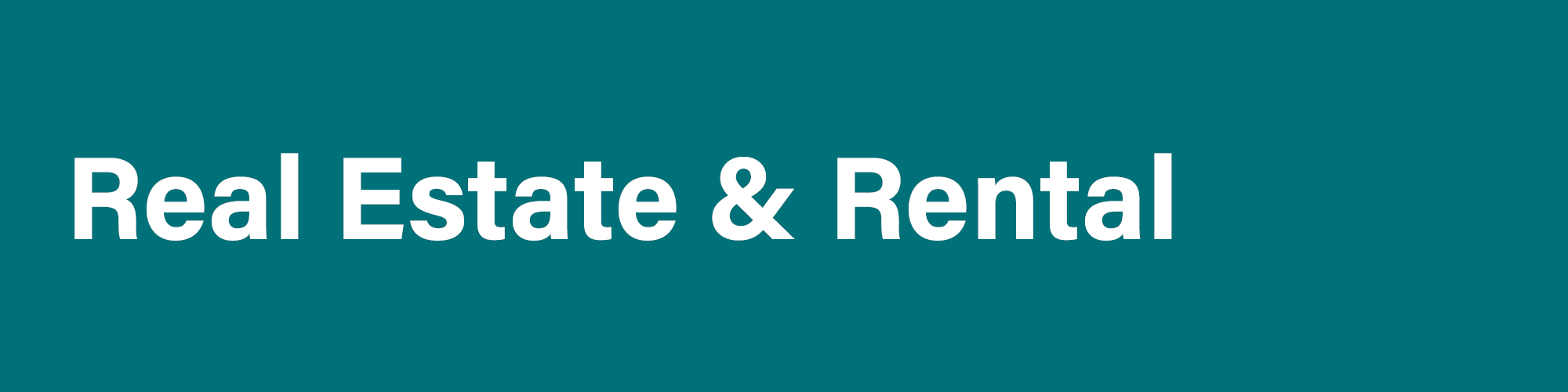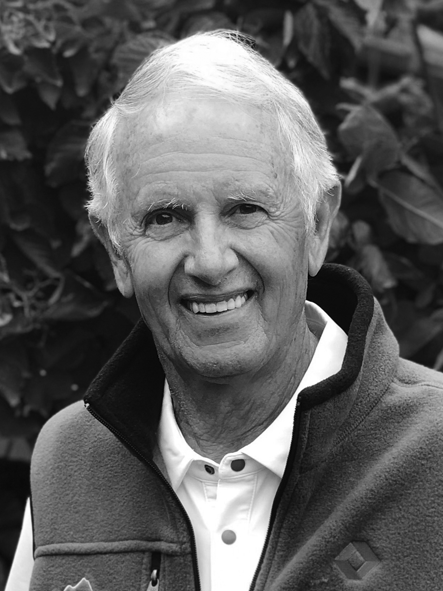Who Can Take the Home Office Deduction?
Working from home isn’t new, especially for self-employed people. But during the height of the pandemic, millions of jobs were moved from employers’ premises to employees’ private homes. Many continue working from home and wonder if they qualify for the home office tax deduction.
The short answer is: Only if you’re self-employed. As a result of a Tax Cuts and Jobs Act (TCJA) provision that eliminated the ability to claim miscellaneous itemized deductions for unreimbursed employee expenses, employees can no longer deduct home office expenses. (This TCJA provision is scheduled to expire after 2025, so this deduction may be restored.)
Even if you’re self-employed, the rules are strict to qualify for the home office deduction. Here’s a rundown.
Who’s Eligible?
You can deduct your home office expenses if you’re self-employed, your home office space is used exclusively for business, and you meet any of these three tests:
1. Your home office is your principal place of business. This means your home office is regularly used to conduct most of your business. This requires meeting one of two tests: the “management or administrative activities test,” where the office is used for tasks and meets specific criteria, or the “relative importance test,” where the home office is the most critical location for conducting your business.
2. Your home office is where you meet customers. To pass this test, you must regularly use your home office to meet or deal with patients, clients or customers who must physically visit the office.
3. Your home office is in a separate structure. This applies to an office used regularly for business located in an individual, unattached structure on the same property as your home. For example, this could be an unattached garage, artist’s studio or workshop.
You may also be able to deduct the expenses of specific storage. Suppose you’re selling products at retail or wholesale, and your home is your sole fixed business location. In that case, you can deduct home expenses allocable to space you use to store inventory or product samples.
What Can Be Deducted?
If you’re eligible, you can deduct “direct” home office expenses, such as painting, repairs and depreciation for office furniture. “Indirect” costs, like the portion of utilities, insurance, depreciation, mortgage interest, real estate taxes and casualty losses attributable to your office space, are also deductible.
Alternatively, you can use the simplified method to calculate the deduction. Under this method, you can deduct $5 per square foot for up to 300 square feet (maximum of $1,500 per year). Although you won’t be able to depreciate the portion of your home that’s used as an office, you can claim mortgage interest, property taxes and casualty losses as itemized deductions on Schedule A to the extent otherwise allowable, without needing to apportion them between personal and business use of your home.
If your home office is your principal place of business, transportation costs between your home and other work locations are deductible rather than considered nondeductible commuting expenses.
It’s Complicated
Determining whether you qualify for the home office deduction and, if you do, the deduction amount can be complicated. Contact the office to discuss your situation.
Updated Guide to Robust Depreciation Write-offs for Your Business
Tax-saving benefits are generally available when your business puts newly acquired qualifying assets into service. Under Section 179 of the tax code, companies can take substantial depreciation deductions, subject to various limits adjusted annually for inflation.
Another potential write-off is for first-year bonus depreciation. Like the Sec. 179 deduction, bonus depreciation is subject to limits that change annually. But the limits are going down rather than up. And under the Tax Cuts and Jobs Act, bonus depreciation is scheduled to disappear after 2026.
Basics You Need to Know
Most tangible depreciable assets, such as equipment, furniture and fixtures, computer hardware, and some software, qualify for the Sec.179 deduction in the year you purchase and place them in service. Vehicles also qualify, but they’re subject to additional limitations.
For tax years beginning in 2025, the Sec. 179 deduction maxes out at $1.25 million and begins to phase out when total qualifying assets exceed $3.13 million (up from $1.22 million and $3.05 million, respectively, for 2024).
For qualifying assets placed in service in 2025, first-year bonus depreciation drops to 40% (from 60% in 2024). This figure is scheduled to drop to 20% for 2026 and to be eliminated in 2027. However, Congress may restore it to 100% before then.
How Income Affects Your Deduction
Under tax law, a Sec. 179 deduction can’t result in an overall business taxable loss. So, the deduction is limited to your net aggregate taxable income from all your companies. This includes wages and other compensation, your net business income, net proceeds from selling business assets, and possibly net rental income.
If the business income limitation reduces your Sec. 179 deduction, you can carry forward the disallowed amount or use first-year bonus depreciation. Unlike Sec. 179, bonus depreciation isn’t subject to dollar limits or phaseouts.
Sec. 179 Deductions, First-Year Bonus Depreciation or Both?
You may still be undecided about the best tax-saving strategy for assets you purchased and placed in service in 2024. Here’s an example that combines two methods:
In 2024, a calendar-tax-year C corporation purchased and placed in service $500,000 of assets that qualify for the Sec. 179 deduction and first-year bonus depreciation. However, due to the taxable income limitation, the company’s Sec. 179 deduction is limited to $300,000, which can be claimed on the corporation’s federal income tax return.
The company can deduct 60% of the remaining $200,000 using first-year bonus depreciation ($500,000 minus $300,000). So, the write-offs for the year include 1) a Sec. 179 deduction of $300,000 and 2) $120,000 of bonus depreciation (60% of $200,000). Thus, the company achieves $420,000 in write-offs on its 2024 tax return, leaving only $80,000 to depreciate in future tax years. (Note: If the business income limitation didn’t apply, the company could have written off the entire amount under the Sec. 179 deduction rules because its asset additions were below the phaseout threshold.)
Don’t Go It Alone
Depending on the details, you may have a robust depreciation deduction for 2024 and possibly depreciation to carry forward in 2025. However, maximizing the benefits of both depreciation methods can be complex. And it might adversely affect your company’s eligibility for certain other deductions, such as the Section 199A qualified business income deduction for eligible pass-through businesses. So, don’t go it alone. Contact the office for help devising the optimal tax strategy for your business and staying atop the latest tax law developments.
Don’t Move … Until You’ve Considered the Tax Implications
With so many people working remotely, it’s become more common to think about moving to another state, perhaps for better weather, to be closer to family or to reduce living expenses. Retirees also look at out-of-state moves for many of the same reasons. If you’re thinking about such a move, consider taxes before packing up your things.
There’s More to Consider than Income Tax
Moving to a state with no personal income tax may seem like a no-brainer, but you must consider all taxes that can apply to residents. In addition to income taxes, these may include property taxes, sales taxes, and estate or inheritance taxes.
If the states you’re considering have an income tax, look at the types of income they tax. Some states, for example, don’t tax wages but do tax interest and dividends. Some states offer tax breaks for pension payments, retirement plan distributions and Social Security benefits.
Ready, Set, Home!
If you move permanently to a new state and want to escape taxes in the state you came from, it’s essential to establish a legal domicile in the new location. Generally, your domicile is your fixed and permanent principal residence and where you plan to return, even after periods of living elsewhere.
Each state has its own rules regarding domicile. You don’t want to wind up in a worst-case scenario: Two states could claim you owe state income taxes if you established a domicile in a new state but didn’t successfully terminate the domicile in an old one. Additionally, if you die without clearly establishing domicile in one state, both the old and new states may claim that your estate owes income taxes and any state estate tax.
The simplest and most obvious way to establish domicile is to buy or lease a home in a new state and sell your previous home (or rent it out at market rates to an unrelated party). Then, change your mailing address on insurance policies and other essential documents. Also, get a driver’s license in the new state and register your vehicle there. Take these steps as soon as possible after moving.
Check It Out Before You Decide
Don’t move to another state without first looking into the tax consequences. If one of your prime motivators for the move is to save taxes, research whether the grass is truly greener in the other state by factoring in more than just income taxes. Contact the office for help avoiding unpleasant surprises.
Tips for Pain-Free Tax Filing
It’s time again to start thinking about getting your tax return prepared. Here are some quick tips you can use to help speed tax processing and avoid hassles.
- Gather all documents needed to prepare an accurate return, including W-2s, 1099 forms, statements of interest and dividends, and relevant receipts. Failure to provide certain information could mean an incomplete return, which may require additional processing and delay any refund due.
- Check names, Social Security numbers and amounts for accuracy and correct spelling. Also, if you supply a bank account number, double-check it.
- Don’t wait to contact the office for a tax preparation appointment.
Deduction vs. Credit
Many taxpayers are unclear on the difference between deductions and credits. Both can be powerful tax-saving tools. Here’s how they each work:
Deductions lower a taxpayer’s taxable income before the tax is calculated. For instance, on an individual return, you can either claim the standard deduction or itemize deductions, depending on which option reduces your taxable income more.
Credits directly reduce the tax due, dollar-for-dollar. As a result, credits are more valuable than deductions of the same dollar amount. Some credits, such as the Child Tax Credit, are partially or fully refundable, meaning that if the credit exceeds the tax owed, the taxpayer may receive some or all of the difference as a refund.
Required Withholding for Supplemental Pay
Employers are required to withhold federal tax from supplemental wages paid to employees. These include bonuses, commissions, reimbursements (so long as you don’t have an accountable plan), severance, cash prizes, retroactive raises and taxable fringe benefits.
Suppose you pay a bonus separately from regular wages. In that case, you generally must either 1) withhold 22% or 2) add the supplemental wage to the employee’s regular wages and withhold at the ordinary rate.
Supplemental wages paid with regular wages are subject to ordinary withholding. (For supplemental wage payments over $1 million, tax on the excess must be withheld at the highest rate, currently 37%.)
QuickBooks and Project Management
QuickBooks does an excellent job of tracking the sale of individual products and services. You can create item records in the software and have them available in lists when you create transactions. QuickBooks’ reports can tell you whether you’re making or losing money on individual items and your sales.
However, your small business may need more complex tracking. Do you sell products and services together as part of a larger project? If so, keep a running tally of the costs and income assigned to each project. That way, you can ensure that everything is billed to the appropriate customers and gauge the profitability of each.
QuickBooks doesn’t refer to these as “projects” or have fundamental project management tools. But it allows you to set up Jobs associated with individual customers. Even if you anticipate having only one job for a customer, you should set it up separately from the customer record so its income and expenses don’t get tangled up with the customer’s other transactions.
QuickBooks also has specialized reports that can tell you whether you’re making a profit on each job. Here’s how the software manages these tools.
How Do You Create Jobs?
To get started, open the Customers menu and click Customer Center. Click on the name of a customer for whom you want to create a new job. In the upper left corner, click the down arrow in the New Customer Job field, then click Add Job to open the New Job window. You’ll see a record template with a field labeled JOB NAME at the top. Type in a descriptive name you’ll remember, then click the fourth tab labeled Job Info.

Complete as many fields as you can for the job. For JOB TYPE, you can create a list that fits your business by clicking the down arrow in that field and selecting <Add New>. For the builder in this example, you might have Remodel, New Construction, Repairs, and Overhead. Click OK when you’re done. You’ll now be able to assign income and expenses to that job.
What Transactions Can You Assign to Jobs?
Here’s how you can record jobs in your daily QuickBooks work.
Billable time. If you or your employees work for a customer’s specific job, you must enter it correctly. This applies whether you’re entering time as an individual activity or on a timesheet. Select the correct CUSTOMER: JOB and mark the time as billable.
Warning: If you’ve never tracked time in QuickBooks, you need to know that it won’t be billed or included in reports unless you convert it to an invoice. QuickBooks will alert you the next time you invoice the customer and offer to add this billable cost.
Job-related purchases. When you have to buy something to use in a job, record it as a bill, a check, or a credit card purchase and assign it to the appropriate CUSTOMER: JOB.
Mileage. Are you going to bill customers for mileage? You may want to keep track of it for your records. QuickBooks can help you track your costs, but getting set up will take some time. Open the Company menu and select Track Vehicle Mileage. When that window opens, click the down arrow next to Manage in the upper right and choose Vehicle to set it up before you start entering trips. This process is relatively simple, but contact the office if you encounter problems.
Estimates. If you enter your job-related estimates in QuickBooks, you can access a comprehensive set of job cost reports, which will help you determine whether your project budget is on track. This allows you to assess the accuracy of your estimates and make necessary adjustments for future projects. To do this, create an estimate like you usually would (Customers | Create Estimates) and assign it to the correct job.
Warning: If you enter time and expenses on a QuickBooks estimate form in addition to including it on timesheets or bills, be sure you only use the information from one of those when you transfer it to an invoice.

Does QuickBooks Provide a Comprehensive View of Your Jobs?
Yes, it does. Whenever you create a transaction and assign it to a job, it appears on the job’s “home page.” Open the Customer Center and make sure the Customers & Jobs tab is open. Click on any job (NOT the customer) to see a list of all the transactions assigned.
Use Reports to Assess the Progress and Profitability of Your Jobs
QuickBooks comes with templates for multiple job-related reports. You must run these to gauge how each is going and let the software calculate your profitability for each. Open the Reports menu and click Jobs, Time & Mileage. You’ll see several entries for reports, including:
- Job Profitability Detail,
- Job Estimates vs Actuals Detail,
- Profit & Loss by Job, and
- Unbilled Costs by Job.
Precision Is Critical
If you’re going to track job costs, do it comprehensively. Assign all related income and expenses to jobs, not to the customer’s central record. Although QuickBooks tools aren’t as thorough as full-blown project management solutions, their job costing capabilities can provide a powerful path to understanding how project income and expenses can work together to make a profit. As always, contact the office for answers to questions about this QuickBooks tool.
Upcoming Tax Due Dates
February 18
Employers: Deposit nonpayroll withheld income tax for January if the monthly deposit rule applies.
Employers: Deposit Social Security, Medicare and withheld income taxes for January if the monthly deposit rule applies.
Businesses: Provide Form 1099-B, 1099-S and certain Forms 1099-MISC (those in which payments in Box 8 or Box 10 are being reported) to recipients.
Individuals: File a new Form W-4 to continue exemption for another year if you claimed exemption from federal income tax withholding in 2024.
February 28
Businesses: File Form 1098, Form 1099 (other than those with a January 31 deadline), Form W-2G and transmittal Form 1096 for interest, dividends and miscellaneous payments made during 2024. (Electronic filers can defer filing to April 1.)
March 10
Individuals: Report February tip income of $20 or more to employers (Form 4070).
Any accounting, business or tax advice contained in this communication, including attachments and enclosures, is not intended as a thorough, in-depth analysis of specific issues, nor a substitute for a formal opinion, nor is it sufficient to avoid tax-related penalties. If desired, we would be pleased to perform the requisite research and provide you with a detailed written analysis. Such an engagement may be the subject of a separate engagement letter that would define the scope and limits of the desired consultation services.