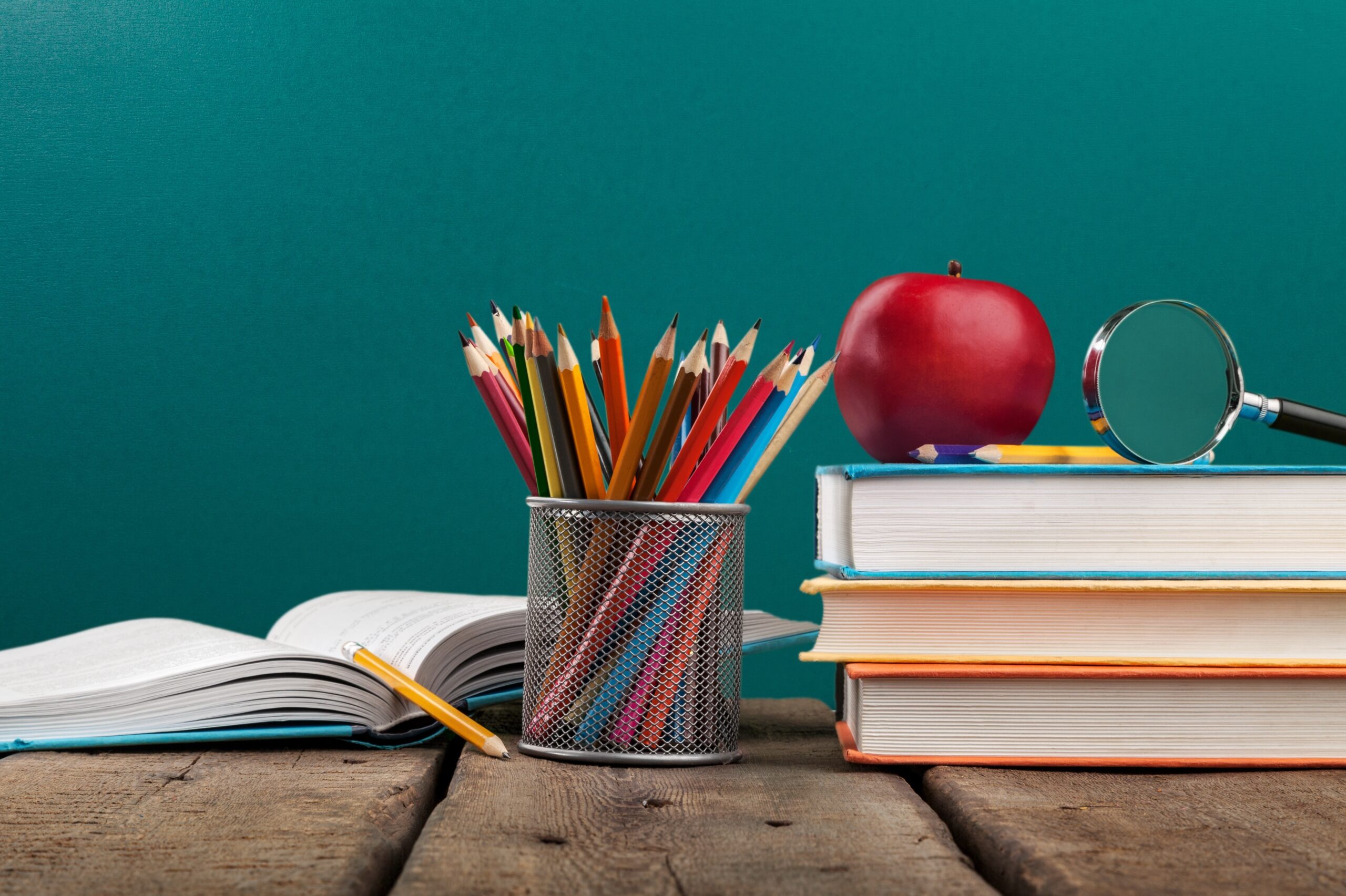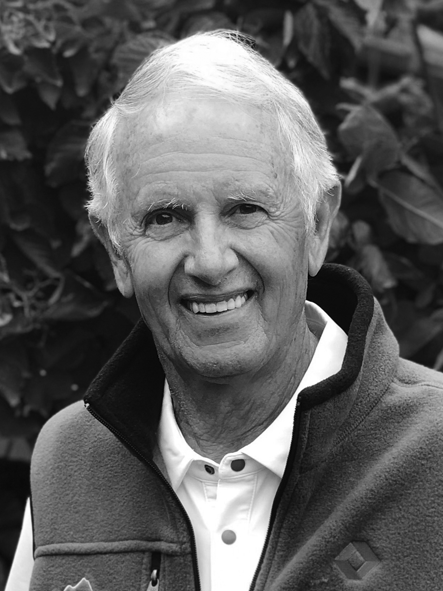Tax Breaks for Teachers and Educators
It’s almost time for the start of the new school year, and teachers and other educators should know that they can still deduct certain unreimbursed expenses. Deducting expenses such as classroom supplies, training, and travel helps reduce the tax owed when filing a tax return. Teachers and educators should keep in mind, however, that the deduction can only be claimed for expenses that weren’t reimbursed by their employer, a grant, or other source.
To qualify for the deduction, the taxpayer must be a kindergarten through grade 12 teacher, instructor, counselor, principal, or aide. They must also work at least 900 hours a school year in a school that provides elementary or secondary education as determined under state law.
Teachers and other educators can also take advantage of various education tax benefits for ongoing educational pursuits, such as the Lifetime Learning Credit or, in some instances, depending on their circumstances, the American Opportunity Tax Credit.
How the Educator Expense Deduction Works
Educators can deduct up to $300 of unreimbursed business expenses in 2023. If both spouses are eligible educators and file a joint return, they may deduct up to $600 but not more than $300 each. The educator expense deduction is available even if educators don’t itemize their deductions. To take advantage of this deduction, the taxpayer must be a kindergarten through grade 12 teacher, instructor, counselor, principal, or aide for at least 900 hours during a school year in a school that provides elementary or secondary education as determined under state law.
Those who qualify can deduct costs of books, supplies, computer equipment and software, classroom equipment, supplementary materials used in the classroom, as well as COVID-19 protective items that were not reimbursed by the school district. Expenses for participation in professional development courses are also deductible, and athletic supplies qualify if used for health or physical education courses.
Documentation
To prevent a missed deduction at tax time, educators should keep receipts for qualifying expenses noting each purchase’s date, amount, and purpose. Taxpayers should keep a copy of their tax returns for at least three years. Copies of tax returns may be needed for many reasons. A tax transcript summarizes return information and includes adjusted gross income and is available free of charge from the IRS.
Deducting Business-Related Car Expenses
If you’re self-employed and use your car for business, you can deduct certain business-related car expenses. There are two options for claiming deductions:
Actual Expenses. To use the actual expense method, you must figure out the actual costs of operating the car for business use. You are allowed to deduct the business-related portion of costs related to gas, oil, repairs, tires, insurance, registration fees, licenses, and depreciation (or lease payments).
Standard Mileage Rate for 2023. To use the standard mileage deduction, multiply 65.5 cents by the number of business miles traveled during the year.
Car expenses such as parking fees and tolls attributable to business use are deducted separately, no matter which method you choose.
Which Method Is Better?
Using the standard mileage rate produces a larger deduction for some taxpayers. Others fare better tax-wise by deducting actual expenses. You may use either of these methods whether you own or lease your car.
To use the standard mileage rate for a car you own, you must choose to use it in the first year the car is available for use in your business. You can use the standard mileage rate or actual expenses in subsequent years. If you choose the standard mileage rate and lease a car for business use, you must use the standard mileage rate method for the entire lease period – including renewals.
Opting for the standard mileage rate method allows you to bypass certain limits and restrictions and is simpler; however, it’s often less advantageous in dollar terms. Generally, the standard mileage method benefits taxpayers who have less expensive cars or travel many business miles.
The standard mileage rate may understate your costs, especially if you use the car 100 percent (or close to it) for business.
Documentation
Tax law requires that you keep travel expense records and show business versus personal use on your tax return. Furthermore, if you don’t keep track of the number of miles driven and the total amount you spend on the car, your tax advisor won’t be able to determine which of the two options is more advantageous for you at tax time. It is essential to keep careful records of your travel expenses (if you use the actual expenses method, you must keep receipts) and record your mileage.
You can use a mileage logbook or, if you’re tech-savvy, an app on your phone or tablet. Several phone applications (apps) are available to help you track your business expenses, including mileage and billable time. These apps also allow you to create formatted reports that are easy to share with your CPA, EA, or tax preparer.
To simplify your recordkeeping, consider using a separate credit card for business.
Minimizing Capital Gains Tax on Sale of a Home
If you’re looking to sell your home this year, then it may be time to take a closer look at the exclusion rules and cost basis of your home to reduce your taxable gain on the sale of a home.
The IRS home sale exclusion rule allows an exclusion of gain up to $250,000 for a single taxpayer or $500,000 for a married couple filing jointly. This exclusion can be used over and over during your lifetime (but not more frequently than every 24 months), as long as you meet certain ownership and use tests.
During the 5-year period ending on the date of the sale, you must have:
- Owned the house for at least two years – Ownership Test
- Lived in the house as your main home for at least two years – Use Test
- During the 2-year period ending on the date of the sale, you did not exclude gain from the sale of another home.
The Ownership and Use periods need not be concurrent. Two years may consist of a full 24 months or 730 days within a 5-year period. Short absences, such as for a summer vacation, count in the period of use. Longer breaks, such as a 1-year sabbatical, do not.
If you own more than one home, you can exclude the gain only on your primary home. The IRS uses several factors to determine which home is a principal residence: the place of employment, location of family members’ main home, mailing address on bills, correspondence, tax returns, driver’s license, car registration, voter registration, location of banks you use, and location of recreational clubs and religious organizations you belong to.
As mentioned earlier, the exclusion can be used repeatedly every time you reestablish your primary residence. When you change homes, please call the office with your new address to ensure the IRS has your current address on file.
Only taxable gain on the sale of your home needs to be reported on your taxes. Further, you cannot deduct the loss on the sale of your main home. Please call for additional details.
Improvements Increase the Cost Basis
Additionally, consider all improvements made to the home over the years when selling your home. Improvements will increase the cost basis of the home, thereby reducing the capital gain.
Additions and other improvements that have a useful life of more than one year can also be added to the cost basis of your home.
Examples of improvements include the following: building an addition; finishing a basement; putting in a new fence or swimming pool; paving the driveway; landscaping; or installing new wiring, new plumbing, central air, flooring, insulation, or security system.
Jack and Mary Kelly purchased their primary residence in 2012 for $200,000. They paved the unpaved driveway, added a swimming pool, and made several other home improvements adding up to a total of $75,000. The adjusted cost basis of the house is now $275,000. The house is then sold in 2023 for $550,000. It costs them $40,000 in commissions, advertising, and legal fees to sell the house.
These selling expenses are subtracted from the sales price to determine the amount realized. The amount realized in this example is $510,000. That amount is then reduced by the adjusted basis (cost plus improvements) to determine the gain. The gain, in this case, is $235,000. After considering the exclusion, there is no taxable gain on the sale of this primary residence and, therefore, no reporting of the sale on their 2023 personal tax return.
Partial Use of the Exclusion Rules
Even if you do not meet the ownership and use tests, you may be allowed to exclude a portion of the gain realized on the sale of your home if you sold your home because of health reasons, a change in place of employment, or certain unforeseen circumstances. Unforeseen circumstances include, for example, divorce or legal separation, natural or man-made disasters resulting in a casualty to your home, or an involuntary conversion of your home. If one of these situations applies to you, please call us for additional details.
Recordkeeping
Good recordkeeping is essential for determining the adjusted cost basis of your home. Ordinarily, you must keep records for three years after the filing due date. However, you should keep documents proving your home’s cost basis for as long as you own your house.
The records you should keep include:
- Proof of the home’s purchase price and purchase expenses
- Receipts and other records for all improvements, additions, and other items that affect the home’s adjusted cost basis
- Any worksheets or forms you filed to postpone the gain from the sale of a previous home before May 7, 1997
It’s Hurricane Season: Safeguarding Tax Records
With hurricane season in full swing, now is a good time to create or review emergency preparedness plans for surviving natural disasters. Here are five steps taxpayers can take to safeguard their tax records before disaster strikes:
1. Secure key documents and make copies. Taxpayers should place original documents such as tax returns, birth certificates, deeds, titles, and insurance policies inside waterproof containers in a secure space. Duplicates of these documents should be kept with a trusted person outside the area of the taxpayer. Scanning them for backup storage on electronic media, such as a flash drive, is another option that provides security and portability.
2. Document valuables and equipment. Current photos or videos of a home or business’s contents can help support claims for insurance or tax benefits after a disaster. All property, especially expensive and high-value items, should be recorded.
3. Employers should check fiduciary bonds. Employers who use payroll service providers should ask the provider if it has a fiduciary bond in place. The bond could protect the employer in the event of default by the payroll service provider.
4. Rebuilding documents. Reconstructing records after a disaster may be required for tax purposes, getting federal assistance, or insurance reimbursement. If you have lost some or all of your records during a disaster, please call the office immediately for assistance.
5. Get assistance from a tax professional. After FEMA issues a disaster declaration, the IRS may postpone certain tax filing and tax-payment deadlines for taxpayers who reside or have a business in the disaster area. The IRS automatically identifies taxpayers located in the covered disaster area and applies filing and payment relief. Taxpayers who do not reside in a covered disaster area but suffered impact from a disaster may qualify for disaster tax relief and other options.
A Tax Checklist for Newly Married Couples
Summer is the wedding season and newlyweds should understand how tying the knot can affect their tax situation. Here’s are three things newly married couples should know:
1. Name and address changes
Name. When a name changes through marriage, it is important to report that change to the Social Security Administration. The name on a person’s tax return must match what is on file at the SSA. If it doesn’t, it could delay any tax refund. To update information, taxpayers should file Form SS-5, Application for a Social Security Card. It is available on SSA.gov, by calling 800-772-1213 or at a local SSA office.
Address. If marriage means a change of address, the IRS needs to know. To do that, people should send the IRS Form 8822, Change of Address.
2. Withholding
After getting married, couples should consider changing their withholding. Newly married couples must give their employers a new Form W-4, Employee’s Withholding Certificate, within ten days. If both spouses work, they may move into a higher tax bracket or be affected by the additional Medicare tax. They can use the Tax Withholding Estimator on IRS.gov to help complete a new Form W-4.
3. Filing status
After you say, “I do,” you’ll have two filing status options to choose from when filing your tax returns: married filing jointly or married filing separately. While married filing jointly is usually more beneficial, it’s best to figure the tax both ways to find out which works best. Remember, if a couple is married as of December 31, the law says they’re married for the whole year for tax purposes.
For more information about how life changes, such as marriage, the birth of a child, or the death of a loved one, affect your tax situation, don’t hesitate to call.
Tips To Help You Figure Out if Your Gift Is Taxable
Gift tax returns do not need to be filed unless you give someone, other than your spouse, money or property worth more than the annual exclusion for that year. Here are five tips you can use to figure out whether your gift is taxable.
1. Most gifts are not subject to the gift tax. For example, there is usually no tax if you make a gift to your spouse or to a charity. If you make a gift to someone else, the gift tax usually does not apply until the value of the gifts you give that person exceeds the annual exclusion for the year.
2. The annual exclusion amount for 2023 is $17,000. You and your spouse can make a gift of up to $34,000 to a third party without making a taxable gift. You do not have to file a gift tax return to report gifts to political organizations and gifts made by paying someone’s tuition or medical expenses.
3. Making a gift does not ordinarily affect your federal income tax. You cannot deduct the value of gifts you make (other than deductible charitable contributions).
4. Generally, the person who receives your gift will not have to pay any federal gift tax because of it. Also, that person will not have to pay income tax on the value of the gift received.
5. The general rule is that any gift is a taxable gift. However, there are many exceptions to this rule. For example, the following gifts are not taxable:
- Gifts that do not exceed the annual exclusion for the calendar year,
- Tuition or medical expenses you pay directly to a medical or educational institution for someone,
- Gifts to your spouse,
- Gifts to a political organization for its use, and
- Gifts to charities.
If you have any questions about the gift tax, please contact the office for assistance.
QuickBooks and Word Improve Customer Relationships
It’s hard to believe it was more than three years ago that many businesses had to shut down because of the COVID-19 pandemic. Others remained open, but tens of millions of employees had to start doing their work from home practically overnight. It’s amazing that so many companies, both large and small survived those early days and months.
One of the things that got people through was the ability to communicate in numerous ways: Zoom meetings, email, social media, and other avenues became lifelines as so many of us were separated physically. Maybe you learned that it was more important than ever to stay in touch with customers as we waited out the chaos.
Now that COVID has settled down significantly, have you maintained the customer relationships that you hopefully kept up with during the shutdown? Whether or not you did, now’s a good time to explore the automated communication tools that combining QuickBooks and Microsoft Word offers. Here’s how they can work together.
Paper Correspondence is Good
QuickBooks integrates well with Microsoft Word, producing business letters from templates in the software. You can, of course, compose your own, but there are numerous pre-written letters that may serve you well. You can copy and paste the finished product into an email, but it’s nice to get a printed letter in the U.S. Mail sometimes. It’s less likely to be quickly deleted. Plus, it looks more official, which some of these letters should definitely be.

Figure 1: Before you start creating letters, you should see what templates are available.
Selecting Your Message
To get started, go to the QuickBooks Customer Center (Customers | Customer Center). You’ll want to see what your options are, of course. So with the Customers & Jobs tab highlighted, click Word in the toolbar and select Customize Letter Templates, then click View or Edit Existing Letter Templates and Next. You can see a partial view in the image above.
Click the button in front of Customer in the first column, then highlight Customer apology in the second. Then click Next. Word opens and displays that letter template. Every element of the letter that will be replaced with your own QuickBooks data contains a merge field surrounded by arrows, a kind of placeholder that shows you which fields will be replaced and with what.
Warning: Don’t edit this template unless you want to use it on all subsequent letters of this type.

Figure 2: Word inserts merge fields to show you where your own QuickBooks data will go.
Defining Your Recipients
Minimize the Word document and return to where you left off in QuickBooks. Click Use Template . Click the correct buttons to indicate whether you want to see Active or Inactive customers or Both , and it you want the list to contains Customers or Jobs . Click Unmark All while you’re doing this test run so you don’t load up your Word documents with too many letters. Click in the column in front of two or three of them.
Click Next, and if Customer apology isn’t highlighted, go ahead and click it. Click Next again. In the window that opens, enter the Name and Title that should appear. When you click Next, Word will create a personalized letter for each customer you selected. Each letter will start on a new page, so you’ll have to scroll down to see them all. You can edit the individual letters. This will not affect the original template.
A Potential Problem
Depending on how thorough your customer records are, you may get an error message saying your mail merge contains **MISSING INFORMATION**. Most often, you haven’t chosen a salutation for each individual you selected for the mail merge. You can either:
- Cancel the mail merge and add the missing information in each record, then start over again, or
- Delete the merge field from the letters you created.
Since this is just a test run, go ahead and delete **MISSING INFORMATION** from your letters. Back in QuickBooks, click Cancel in the window that opens since no envelopes are being printed. You’re done with the mail merge wizard now, so you only have to deal with the letters you’ve created. You could save them as a group if you wanted to or just print them to mail to customers. You would treat them like any other Word document.
Some Alternatives

Figure 3: There are multiple ways you can proceed with your mail merge.
Now that you understand the basics of mail merge in QuickBooks, let’s go back to the beginning and look at three different ways to create mailings. With the Customer Center opens, click Word again. You’ll see your other options here. You can create a letter for only the highlighted customer, choose your customers first, or prepare collection letters. The latter requires that you set up a filter for your mail merge (date range past due).
Different Business Flows
This may be your busy season, or your business may slow down during the summer months. But customer relations isn’t a seasonal activity and if possible, you should try to keep up with needed correspondence throughout the year. If you have questions about mail merge or any other QuickBooks features, please call. If not, enjoy these warm months!
Tax Due Dates for August 2023
August 10
Employees Who Work for Tips – If you received $20 or more in tips during July, report them to your employer. You can use Form 4070.
Employers – Social Security, Medicare, and withheld income tax. File Form 941 for the second quarter of 2023. This due date applies only if you deposited the tax for the quarter in full and on time.
August 15
Employers – Nonpayroll withholding. If the monthly deposit rule applies, deposit the tax for payments in July.
Employers – Social Security, Medicare, and withheld income tax. If the monthly deposit rule applies, deposit the tax for payments in July.
Any accounting, business or tax advice contained in this communication, including attachments and enclosures, is not intended as a thorough, in-depth analysis of specific issues, nor a substitute for a formal opinion, nor is it sufficient to avoid tax-related penalties. If desired, we would be pleased to perform the requisite research and provide you with a detailed written analysis. Such an engagement may be the subject of a separate engagement letter that would define the scope and limits of the desired consultation services.